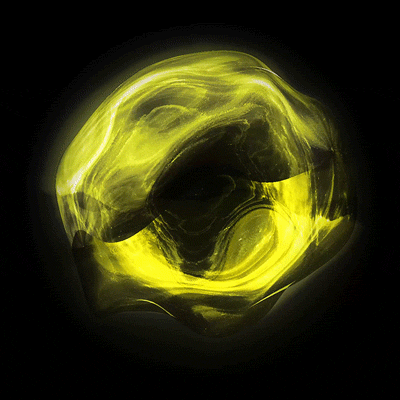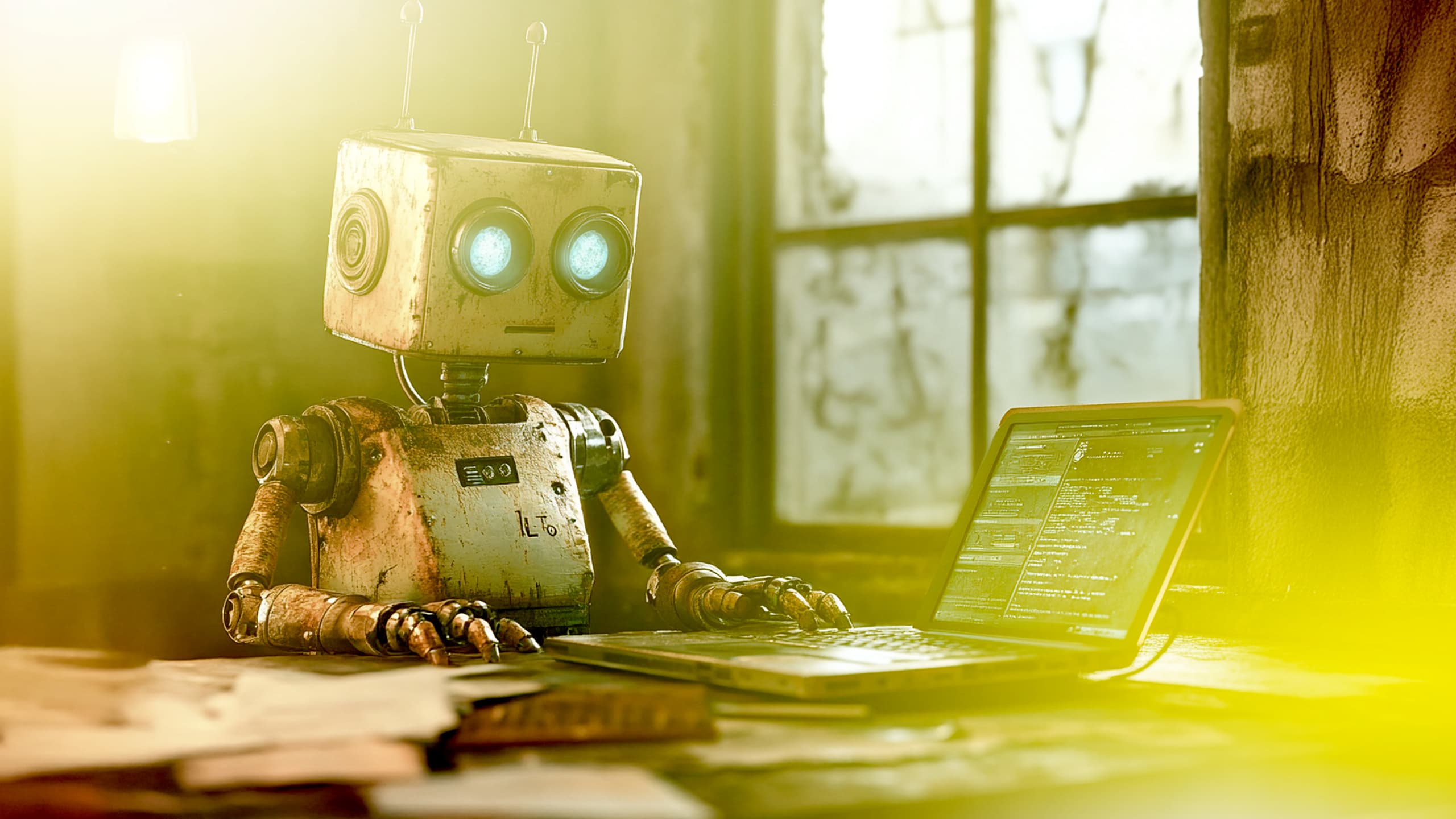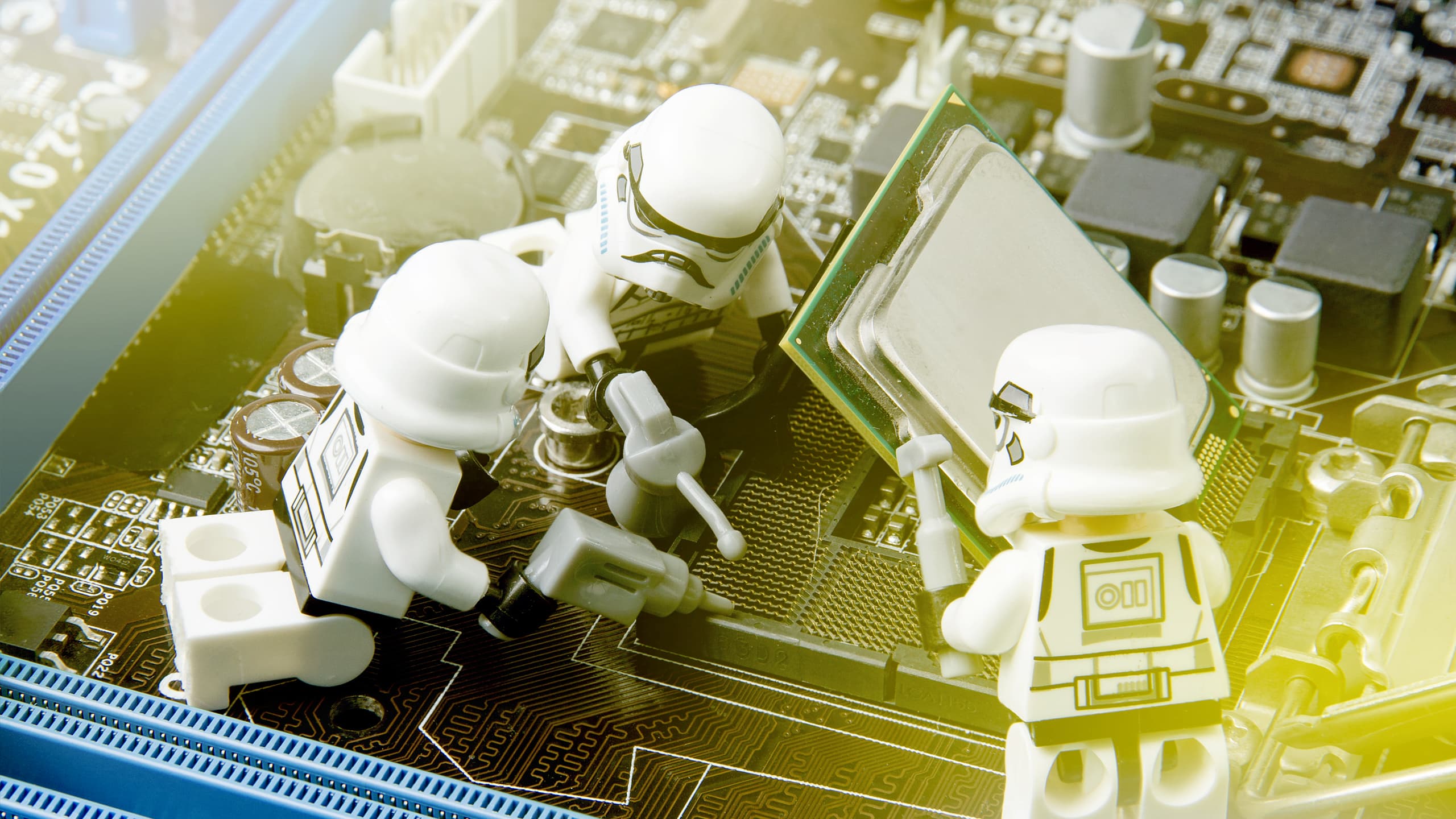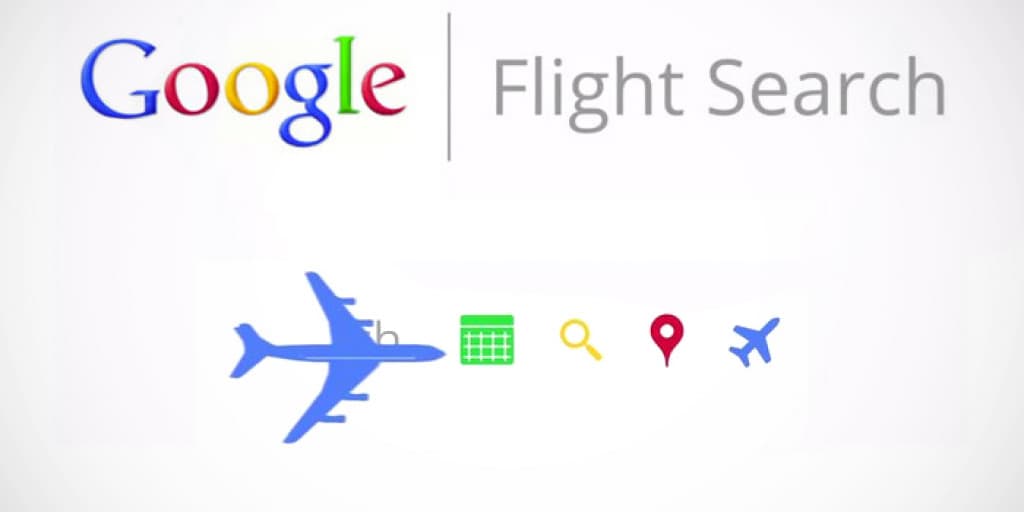
Flying savings
When looking to cut costs on your air travel, sometimes the best way to get from A to B is to go via C. As such, booking two linking flights via a stopover city instead of going direct to save serious cash isn’t a new concept (and one that US Airline, United Airlines doesn’t exactly encourage).
Google Flight Search
However, jet setting, reward-point maximising fliers are well aware of this often overlooked hack, and that’s where Google Flight Search comes in. The Flight Search user experience (UX) has been designed to make the process so easy, it’s almost enjoyable. You’ll certainly enjoy the savings, and if nothing else, may discover some new destinations as a result.
How it works
Basically you start with a search for your intended route – from A to B. Identify fares that involve a single stop, point C. Then search again using the multi-city flight search utility. Multi-city flight search results (along with one way and return) are the key to a power-user’s heart, and this well designed UX in the form of helpful search function makes it quick and pain free: it’s an important lesson for any brand. Airlines (including United) offer multi city searches on their own sites, perhaps begrudgingly, or at least that’s what our UX tells us. It’s not a great experience and doesn’t reflect well on their brands. Our UX mantra for brands is do it well, or don’t do it at all.
So next time you’re planning a trip, especially in the US or Europe, it’s always worth starting with Google Flights.